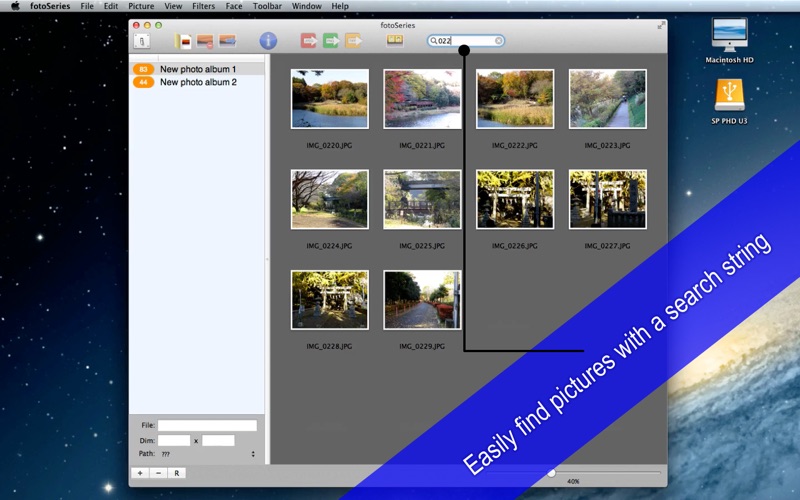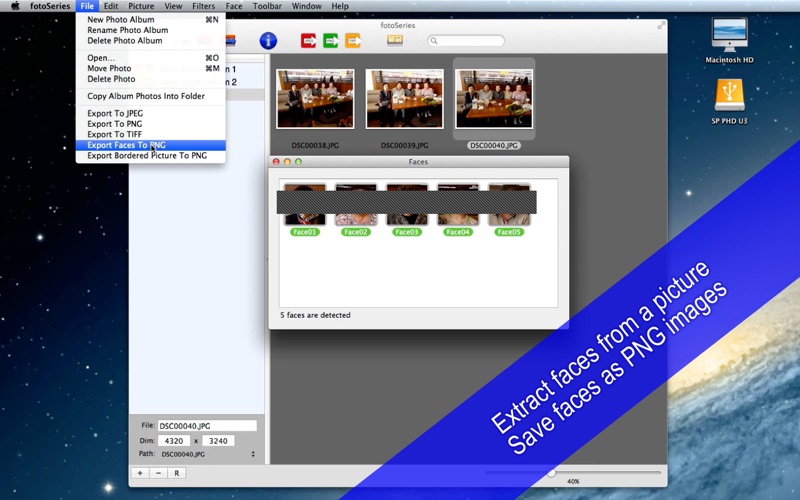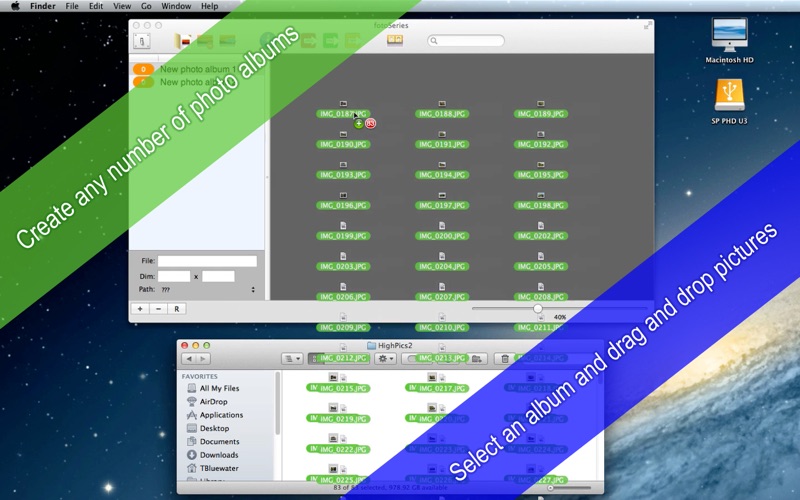
- Organize Pictures With Multi-Album Photo Viewer -
fotoSeries is a desktop application that lets you organize photos with a multi-album viewer. Its definitely no match to Apples iPhoto. Yet, fotoSeries lets you create as many photo albums as you need. It comes with several basic graphic filters such as hue, saturation, brightness, contrast, exposure, gamma, sepia, which you can apply to individual pictures. Save filtered pictures as JPEG, PNG or TIFF images. Use fotoSeries to detect faces on selected photos, which can be saved as PNG images.
* Features *
1. Create as many photo albums as you need.
2. Get detailed information on the selected picture like exposure time and GPS coordinates.
3. Save selected photo as bordered image with a selection of your color.
4. Detect faces on a group of pictures you select. Save face cutouts as PNG images.
5. Copy all pictures in the selected photo album into a folder of your selection.
6. Apply graphic filters to individual pictures, which you can save as JPEG, PNG or TIFF images.
7. Undo and redo changes while applying graphic filters to a picture.
8. Language: English only.
9. The application supports the Retina display.
10. The application supports the full screen mode.
11. Application file size: 3.9 MB
12. The application comes with a complete users guide written in English. (Choose Help > Users Guide.)
* System requirements *
1. Mac OS X 10.7 Lion or higher
2. 64-bit system
* Limitations *
1. fotoSeries can only read the following image types: BMP, GIF, JPEG, JPEG 2000, PDF, PNG, PSD, TIFF.
2. The user cannot reorder pictures in the photo browser.